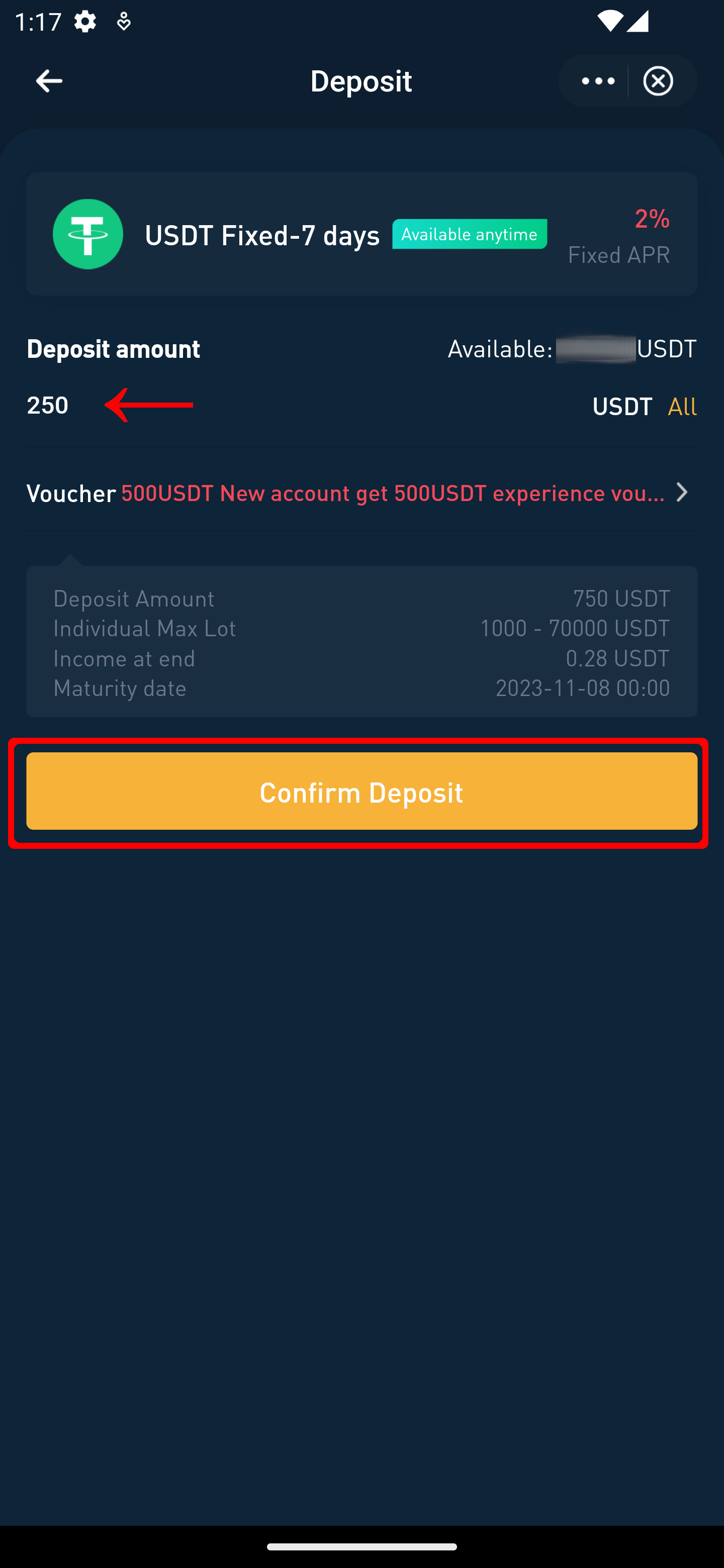Fixed
Introduction to ‘Fixed’ Earn Cryptocurrency Financial Products on 8V Exchange
8V Earn allows you to stake cryptocurrency and stablecoins to earn interest in a low risk manner. there are three main categories of Earn products on 8V:
- Flexible
- Fixed
This guide will introduce the ‘Fixed’ Earn category of staking product. The Earn product is available on both the 8V Web Platform and the 8V Mobile APP. This guide will cover how to participate in staking on both platforms.
Main Features of ‘Fixed’ Earn Cryptocurrency Staking
- Fixed Deposit Term.
The length of time your deposit is staked for is fixed for a length of time of your choosing at the time of entry, for 7 days, 14 days, 30 days or 90 days. - Fixed Interest Rate.
The APR or “Annual Percentage Return” is also fixed according to the deposit term. Under normal conditions, the longer the deposit term the higher the APR will be. - Irrevocable Deposit.
Once purchased, your assets are locked in for the length of the deposit term and cannot be withdrawn before expiration. - Automatic Payout.
Your principle and interest earned will be automatically released at the end of the term.
How to Begin Staking Cryptocurrency on ‘Fixed’ Earn Products on 8V Web Platform
Step 1. Home Page
On the 8v.com homepage navigate to the top menu and click the “Earn” item. in the dropdown list select the “Staking” Item.
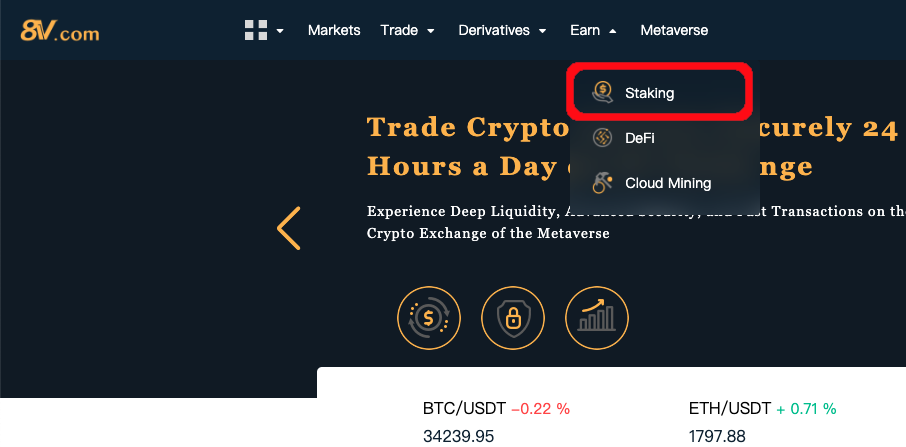
Step 2. Earn Page
On the Earn page, find the filter for the “Fixed” category of staking products and click it to filter out all except Fixed staking products
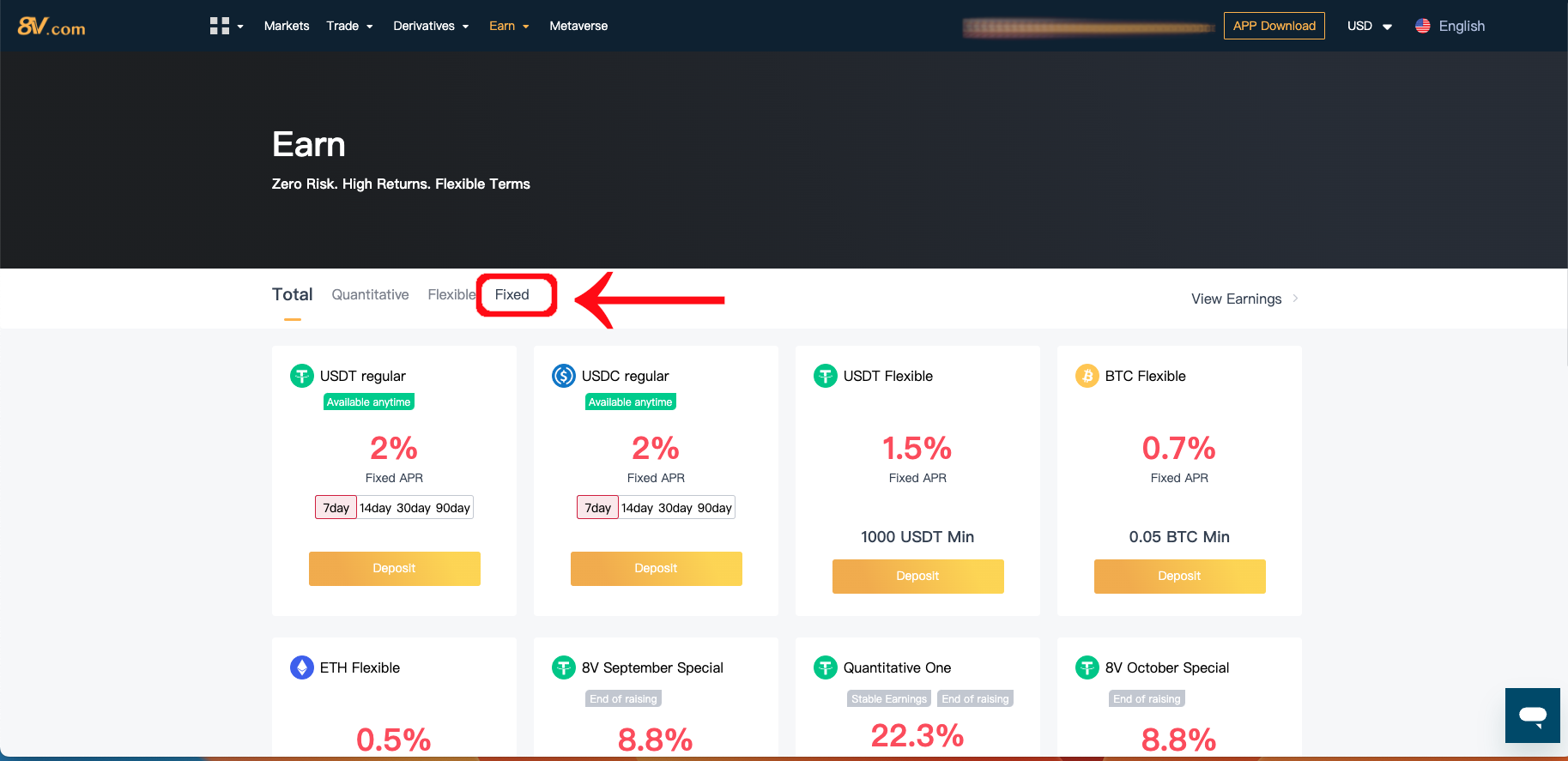
Step 3. Fixed Cryptocurrency Staking Products Page
Here you can browse all the ‘Fixed’ staking products offered on 8V. Choose the cryptocurrency you would like to stake and use the radio buttons to select the term of the deposit. 7 days, 14 days, 30 days or 90 days. you can see the interest APR% changes according to the length of the deposit. Once you have made your selection click the “Deposit” button.
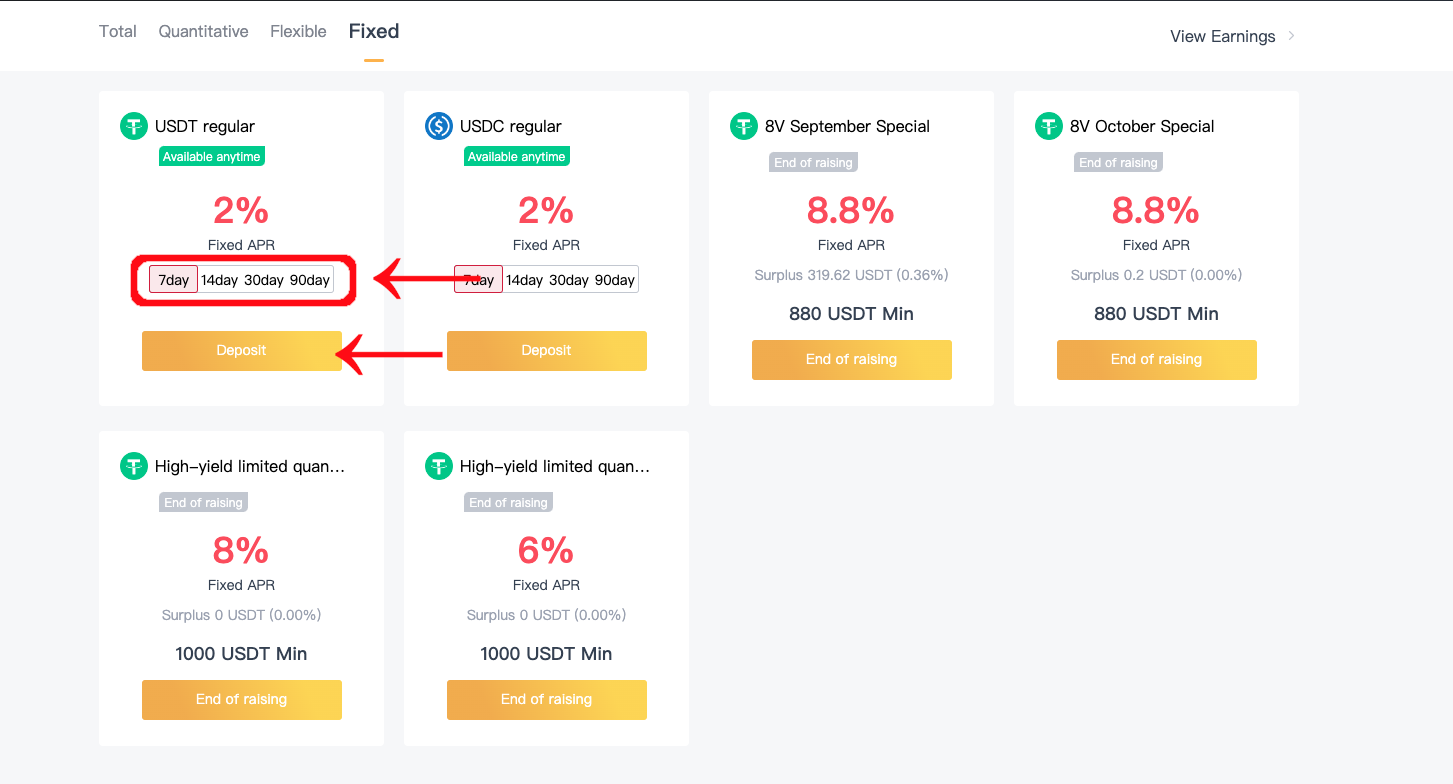
Step 4. Cryptocurrency Deposit Start
A popup will appear explaining all the deposit and interest payout conditions. Here you can double check to make sure your selection is correct. once you have confirmed, you can click the “Subscribe now” button.
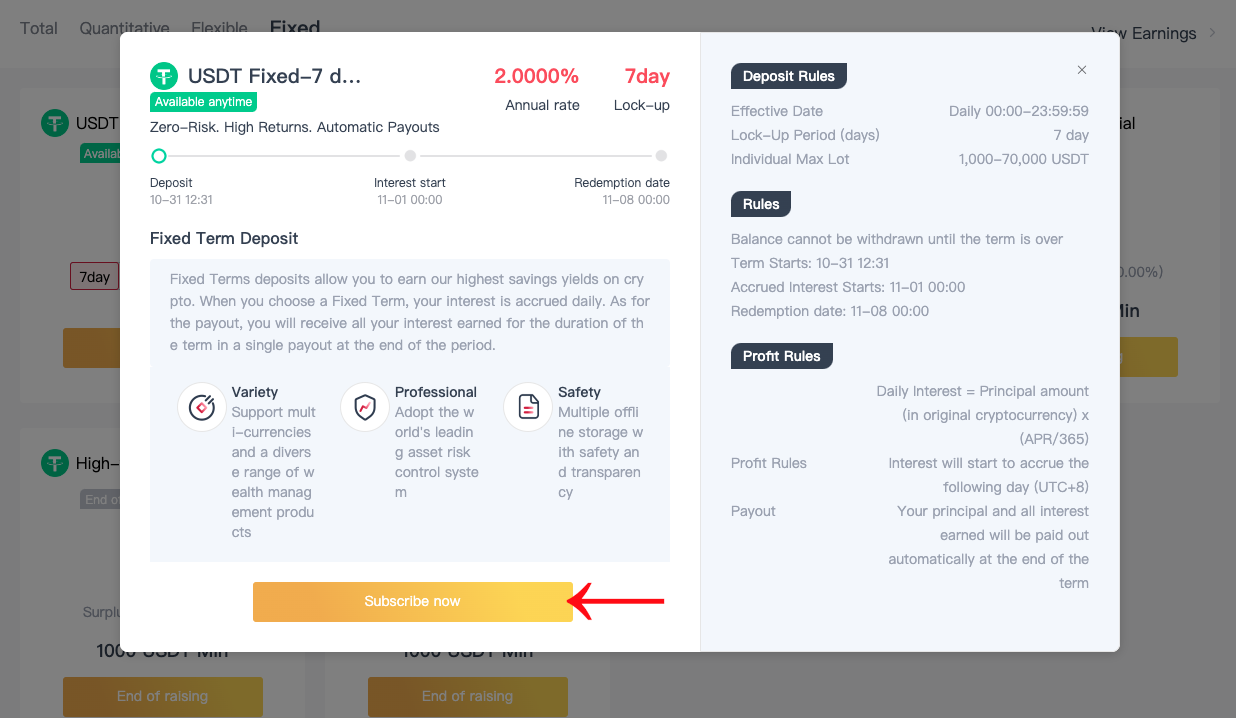
Step 5. Confirm Cryptocurrency Deposit
The popup shown below will appear, here you can enter the quantity of the asset you want to deposit. The ‘Individual Max lot’ is displayed which shows the minimum amount and the maximum amount of the cryptocurrency which you can subscribe to the staking product, in the example shown below the minimum is 1000 USDT. Once you have entered the deposit amount, click “Confirm deposit” to complete the transaction.
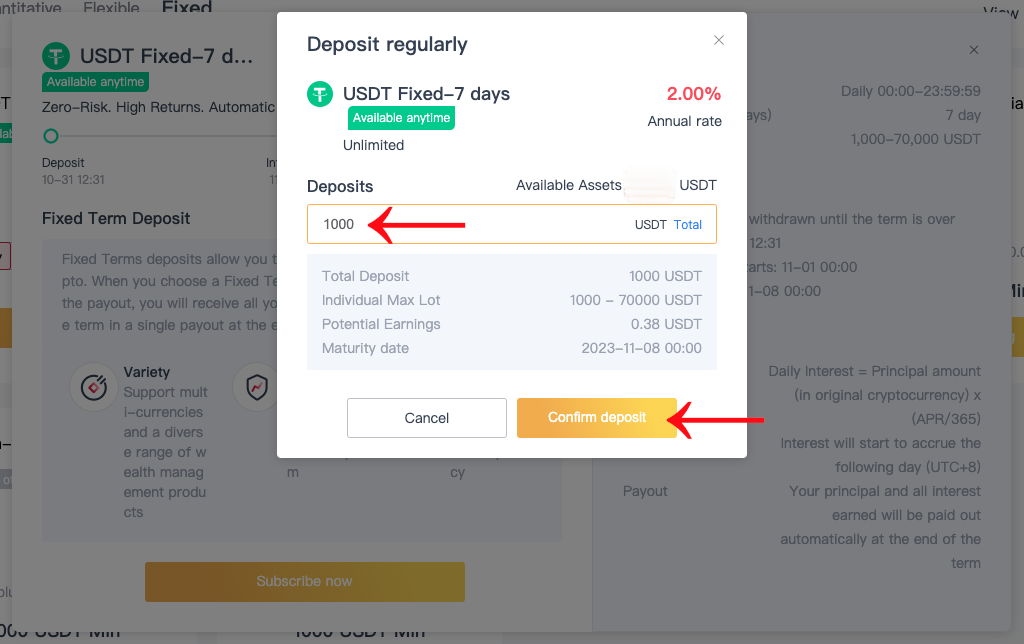
How to Begin Staking Cryptocurrency on ‘Fixed’ Earn Products on 8V Mobile APP
Step 1. Home Screen
Open the 8V app and log in. in the main menu scroll until you see the “Earn” category and tap it to enter the staking products page.
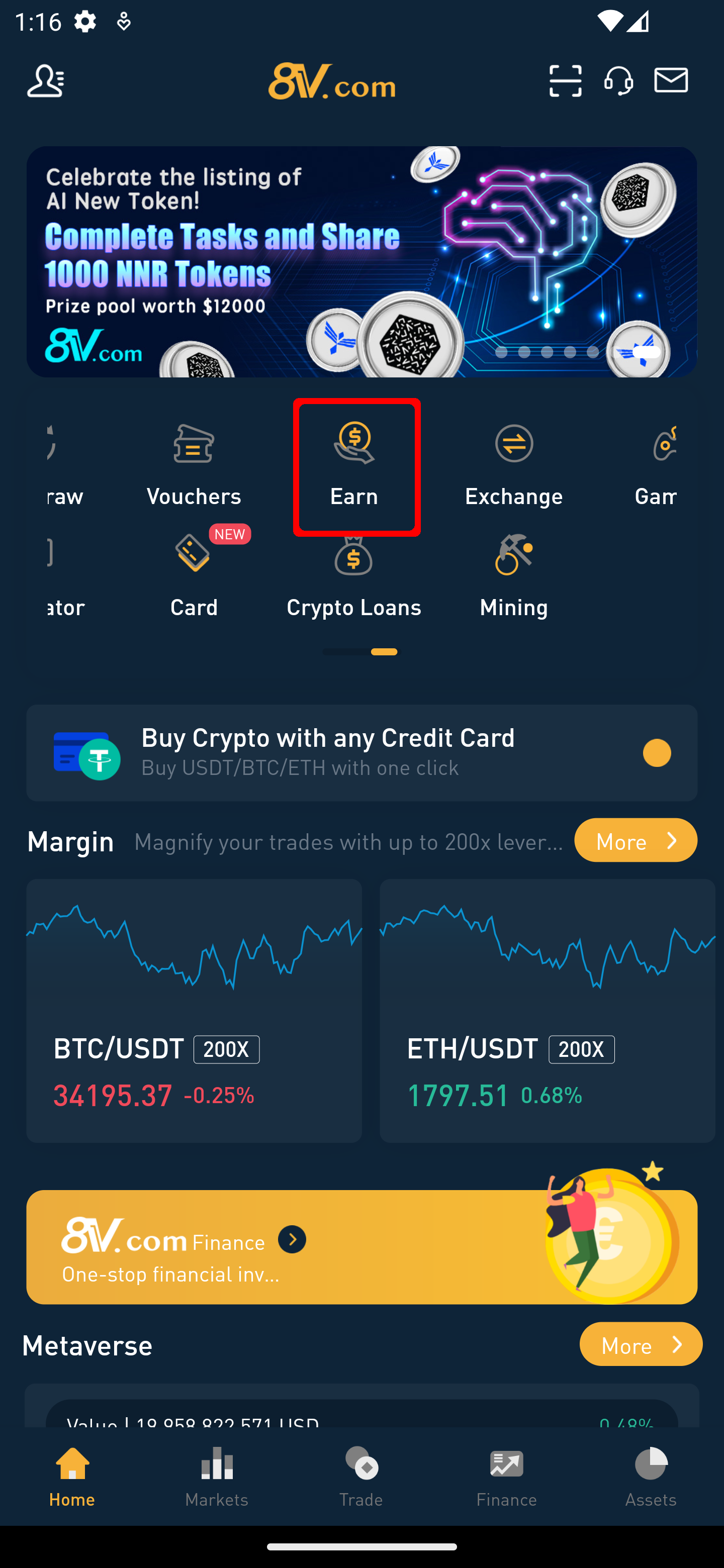
Step 2. Earn Page
Here you can find the whole range of staking products offered on the 8V app. Tap the ‘Fixed’ filter to filter for only ‘Fixed’ staking products.
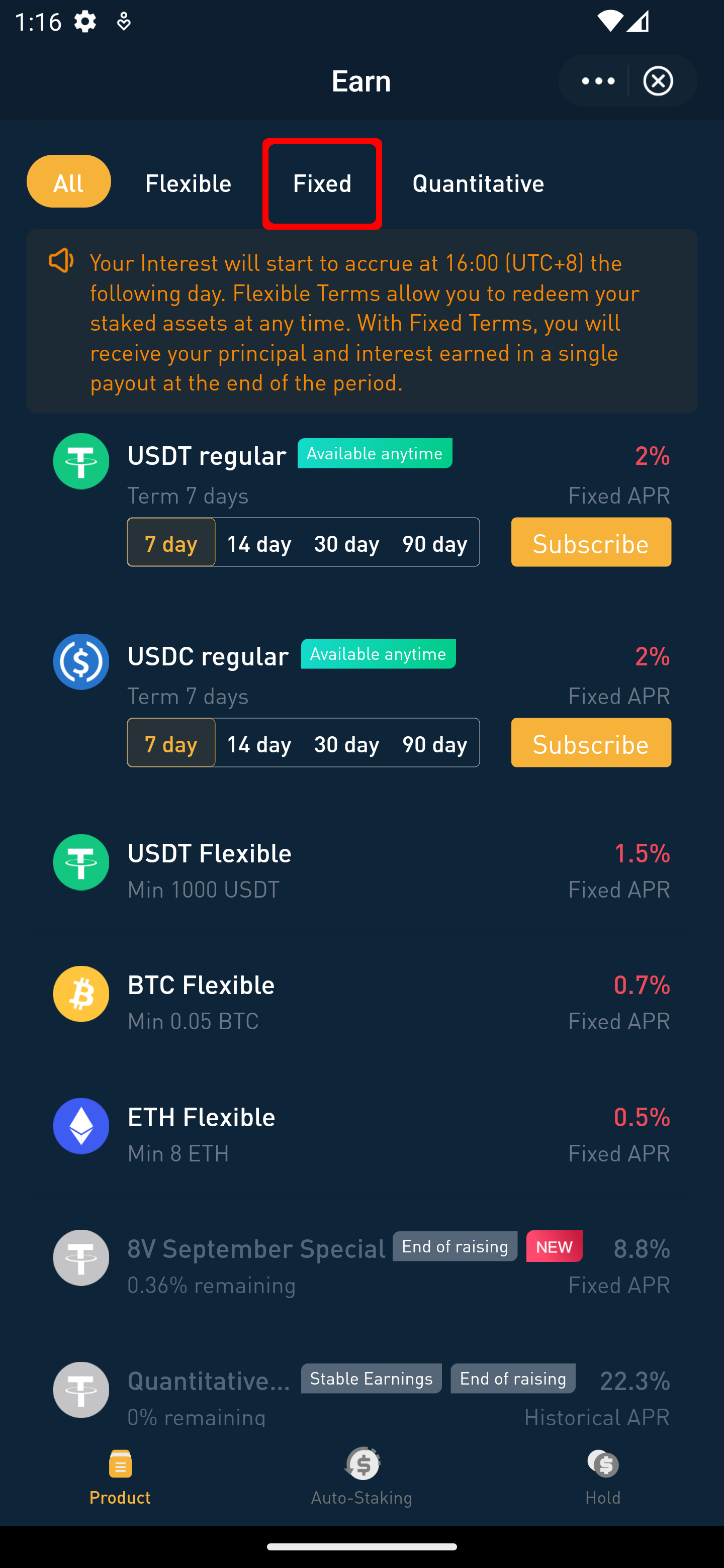
Step 3. Fixed Cryptocurrency Staking Products
Choose which cryptocurrency you wish to stake and select the length of the deposit term by using the radio buttons to select from 7 day, 14 day, 30 day or 90 day deposit terms. Once you have selected the deposit term tap on the “Subscribe” button.
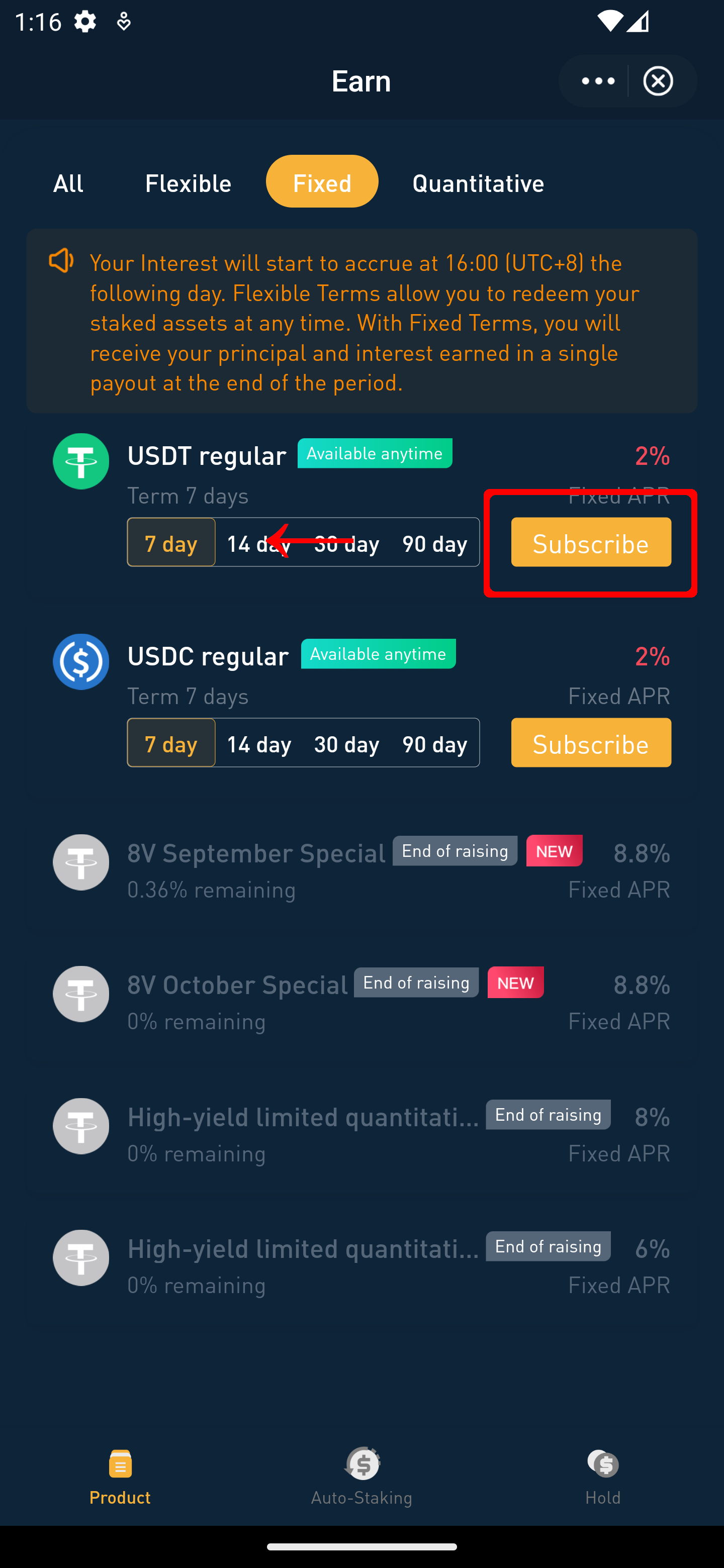
Step 4. Cryptocurrency Staking Product Review
This stage allows you to check in detail the terms and conditions of the staking product you have selected. please scroll down to review the terms carefully. Once you have confirmed your selected product tap on the “Subscribe now” button.
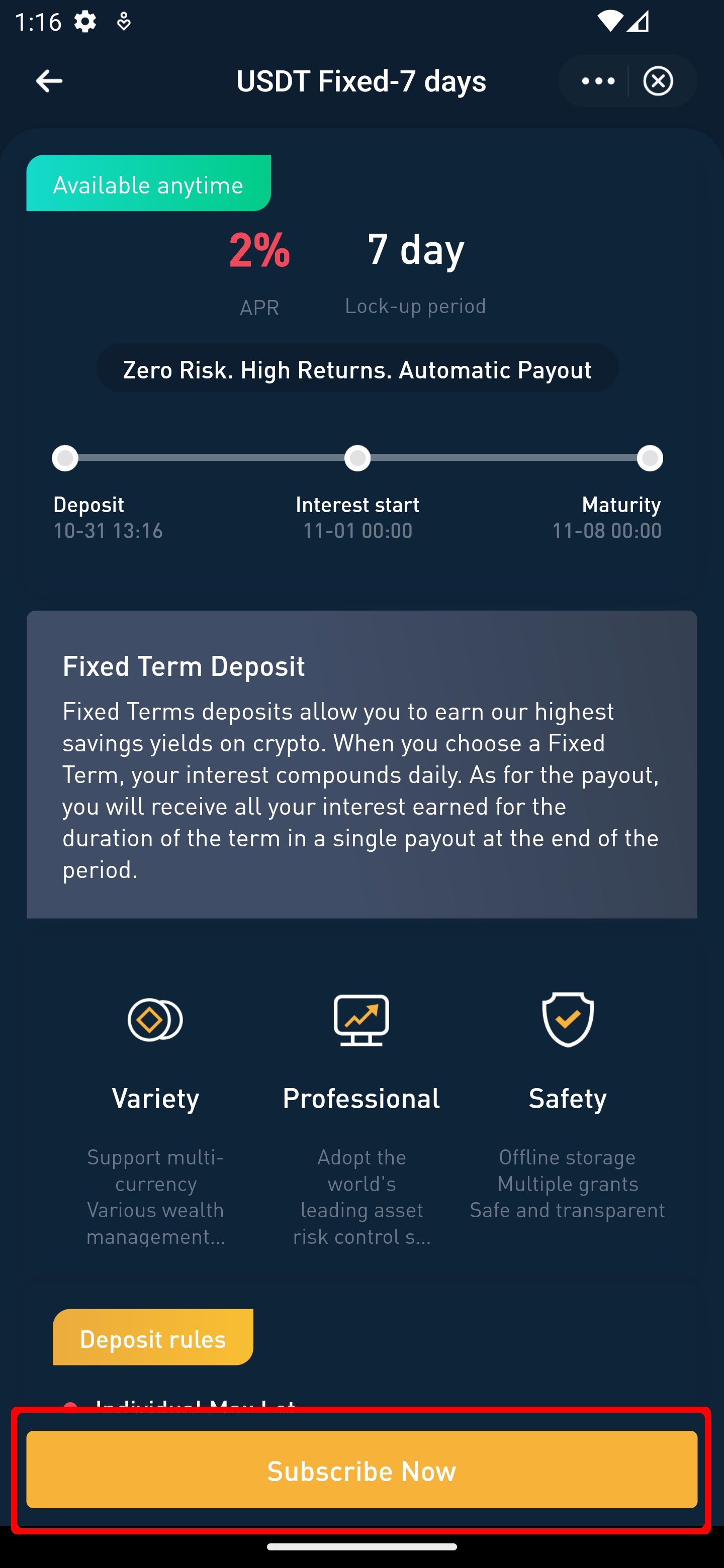
Step 5. Confirm Cryptocurrency Deposit
The page shown below will appear, here you can enter the quantity of the asset you want to deposit. The ‘Individual Max lot’ is displayed which shows the minimum amount and the maximum amount of the cryptocurrency which you can subscribe to the staking product, in the example shown below the minimum is 1000 USDT. Once you have entered the deposit amount, click “Confirm Deposit” to complete the transaction.