How to Deposit/Receive digital currency?
According to CoinGecko and Investing.com, as of November 2023, there are 10,748 cryptocurrencies, with about 8,848 active ones, after excluding inactive ones. Globally, around 420 million users and 18,000 companies engage with cryptocurrencies. On the 8V exchange, facilitated by our secure cold/hot wallet system and overseen by third-party institutions, users can transact in over 200 digital currencies. For seamless trading, download the 8V APP: https://download.8v.com.
How to Deposit/Receive Digital Currency? | Website Version
1. Enter the 8V homepage.
2. Open the personal overview page.
Click on the icon at the far left of the top menu, as shown in the example below.
Here, you will see the “Personal Overview” menu. Please click on it.
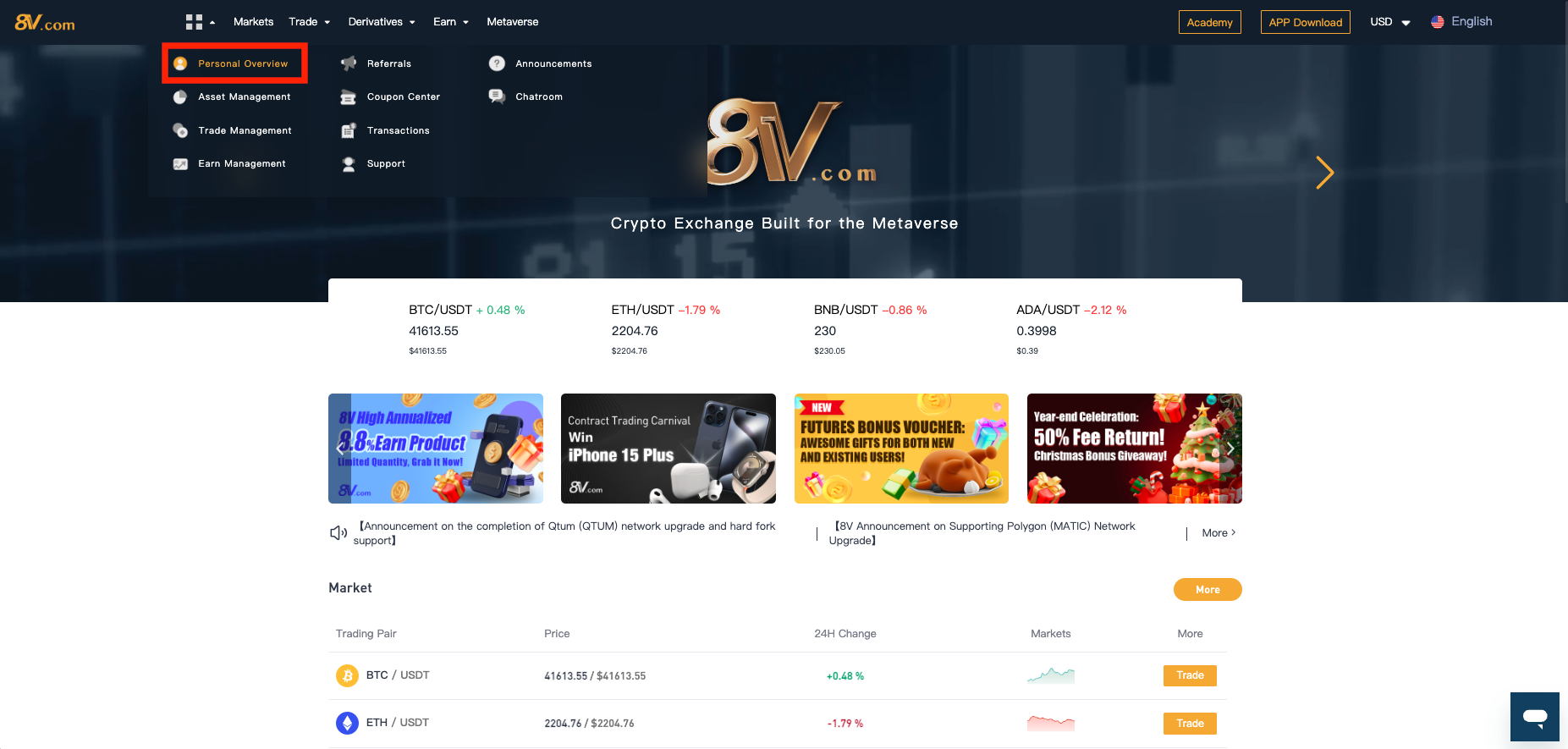
3. Click on the Asset Management page.
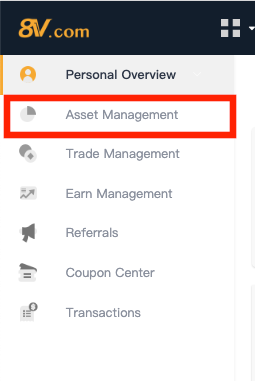
4. Choose the digital currency you want to deposit/receive.
In the example below with USDT, click on the “Deposit” option seen on the far right.
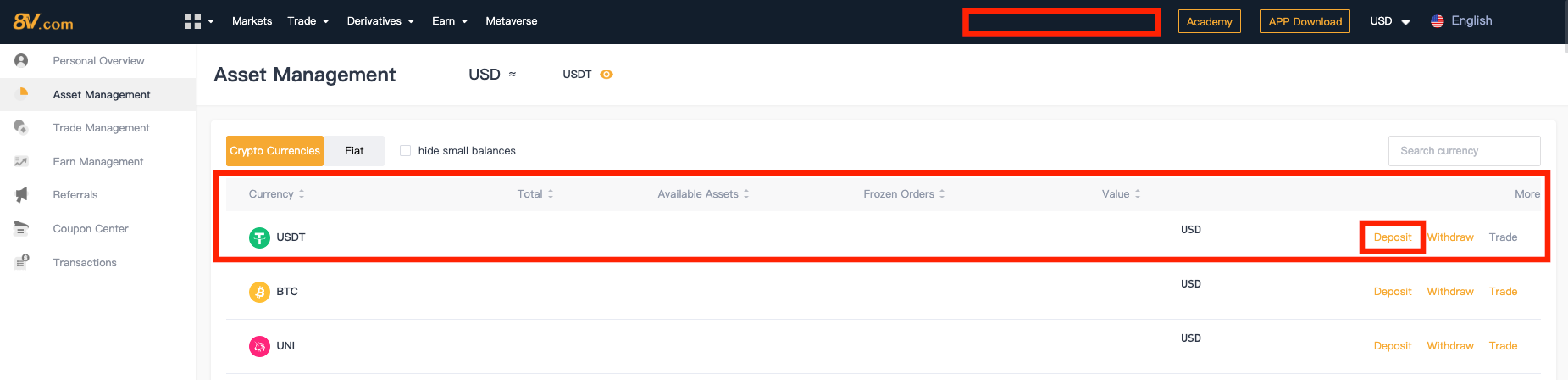
5. Click to view the address.
On this page, browse the top for a “View Address” button and click it.
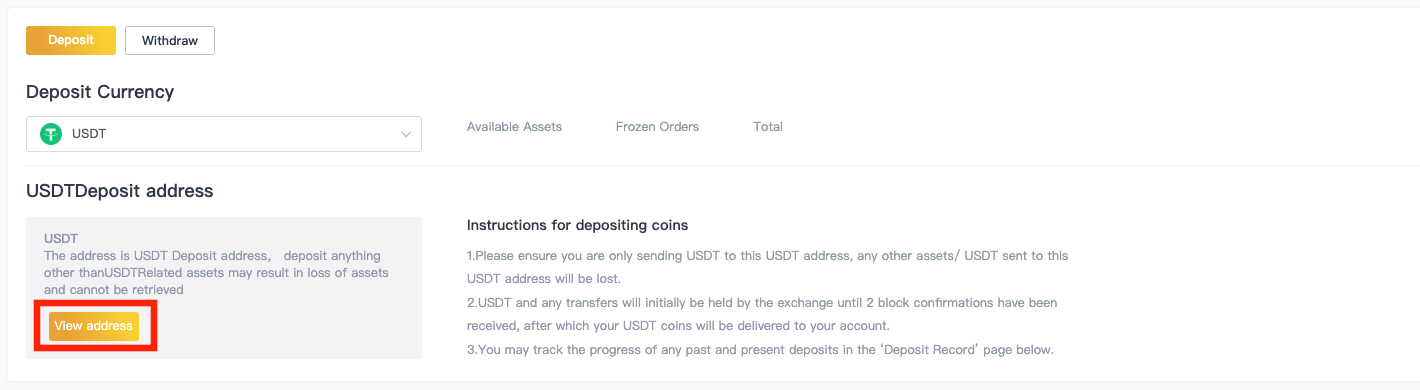
6. Choose the network/chain for the deposit/receipt address.
In the example below with the ERC20 network/chain, each network/chain will default to generating three available addresses.
If you have already received/made more than five transactions with your address, it’s recommended to generate a “New Address.”
Click on 【+Add New Address】to generate unlimited receipt addresses and note the address name.
Note: The network/chain used by the transfer address and the network/chain of the receipt address must be the same.
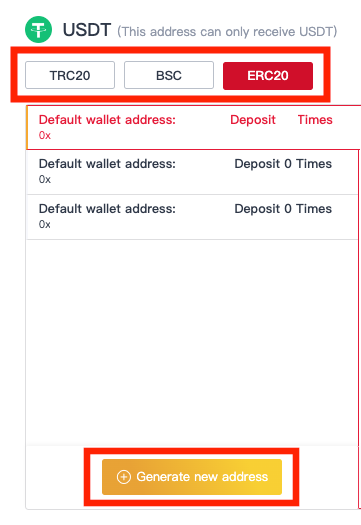
7. Copy your address.
After selecting an address, copy it on the right side, or download the QR code.
After scanning the QR code, the address will automatically be entered into the payer’s “Receipt Address.”
You can paste the copied address into the wallet or exchange you want to withdraw from.
Typically, it takes 5-10 minutes to credit, and at the slowest, within one hour.
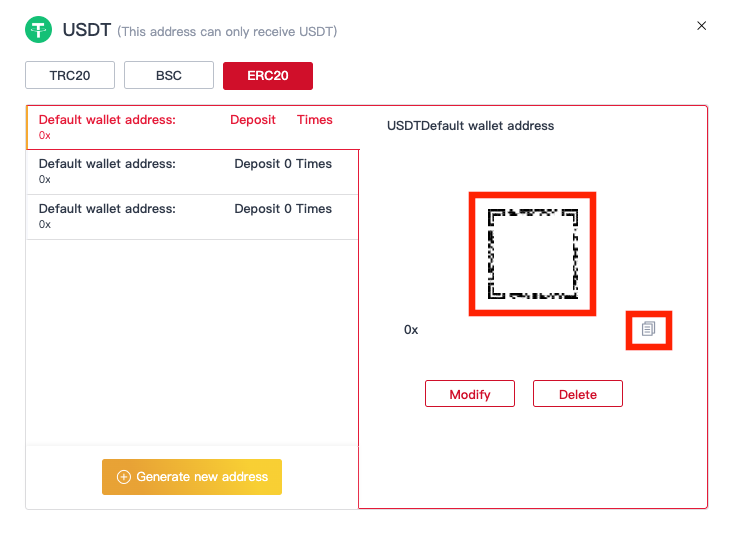
How to Deposit/Receive Digital Currency? | APP Version
Open the 8V APP.
Click on deposit.
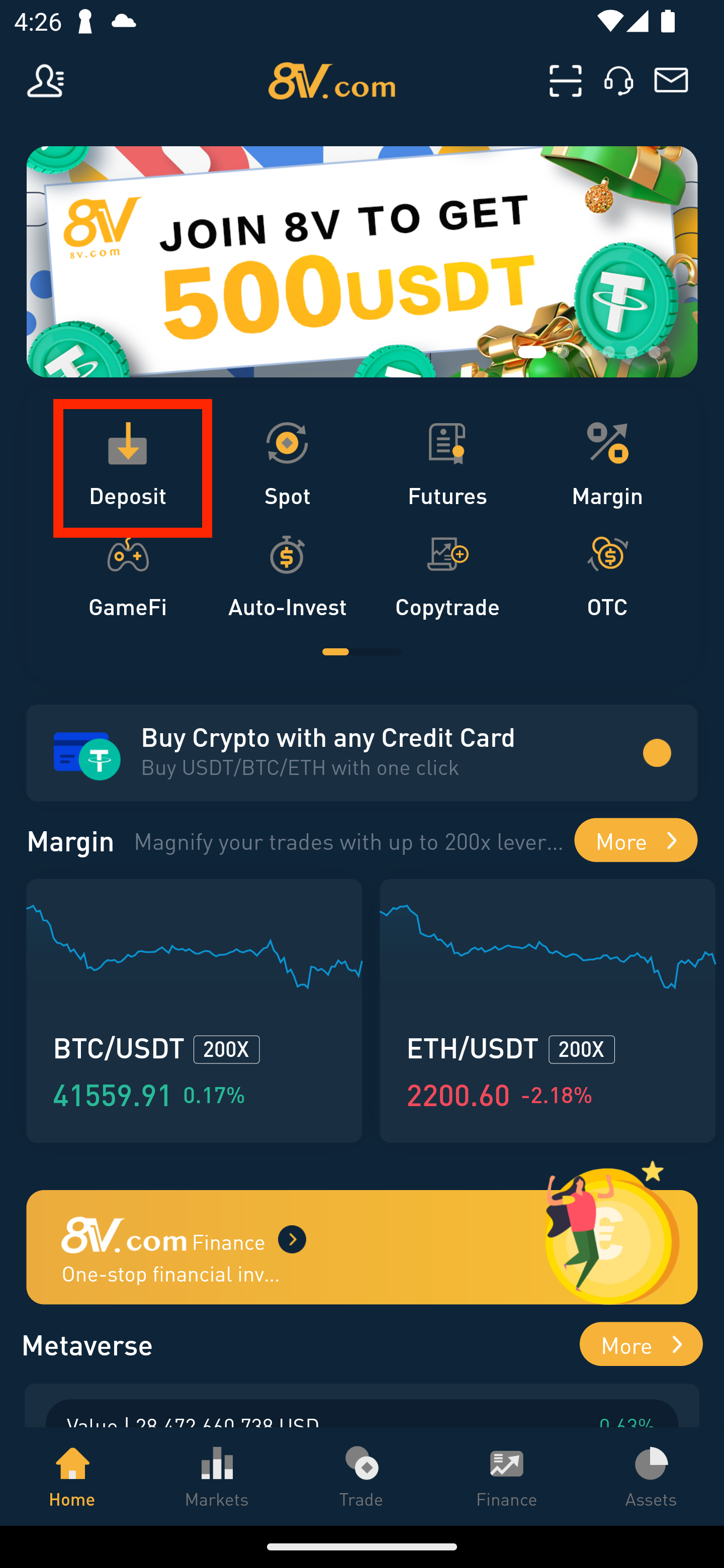
1. Choose the digital currency you want to deposit/receive.
In the example below with USDT, after selecting the cryptocurrency you want to deposit, please click on it.
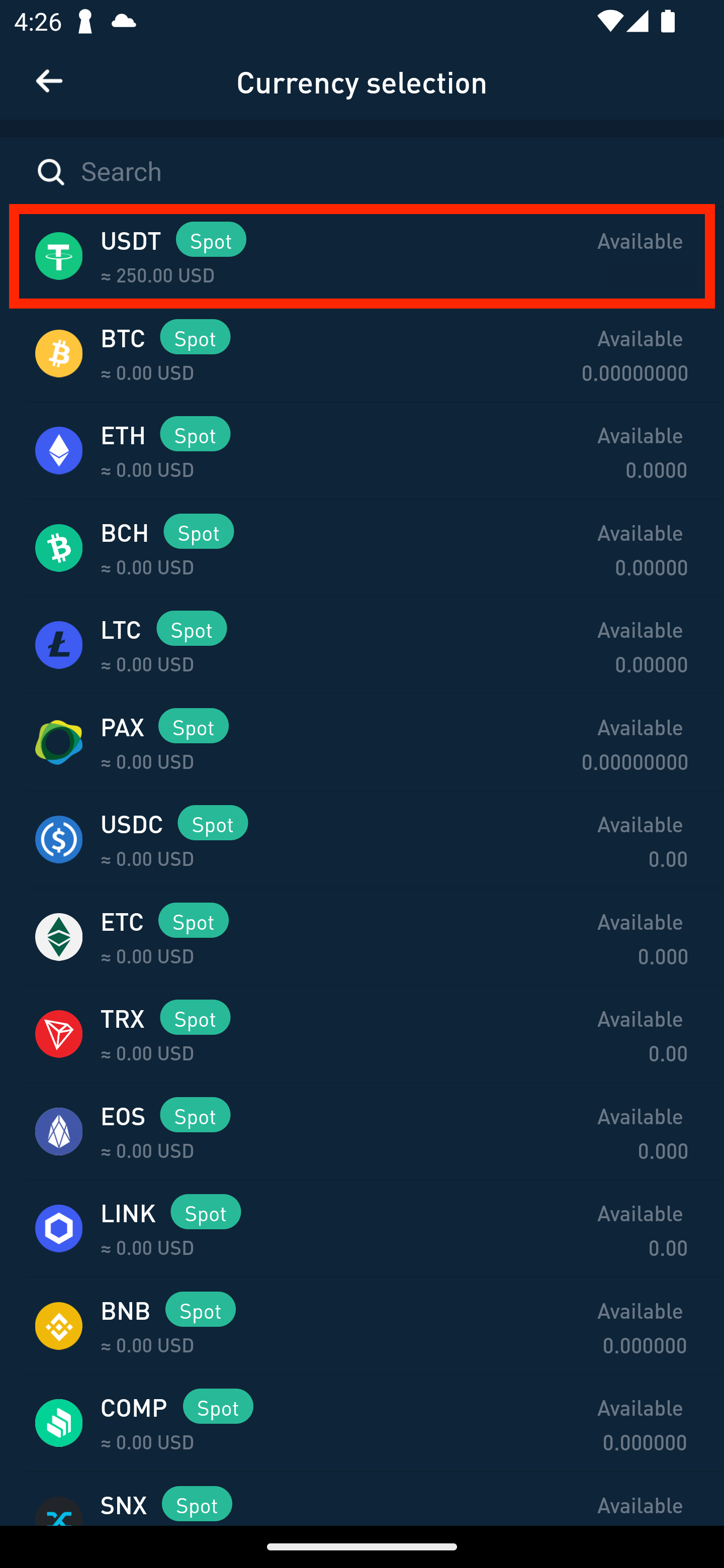
2. Choose the network/chain for the deposit/receipt address.
In the example below with the ERC20 network/chain, each network/chain will default to generating three available addresses.
If you have already received more than five transactions with your address, it’s recommended to generate a new address.
Click on 【+Add Address】to generate unlimited receipt addresses and note the address name.
Note: The network/chain used by the transfer address and the network of the receipt address must be the same.
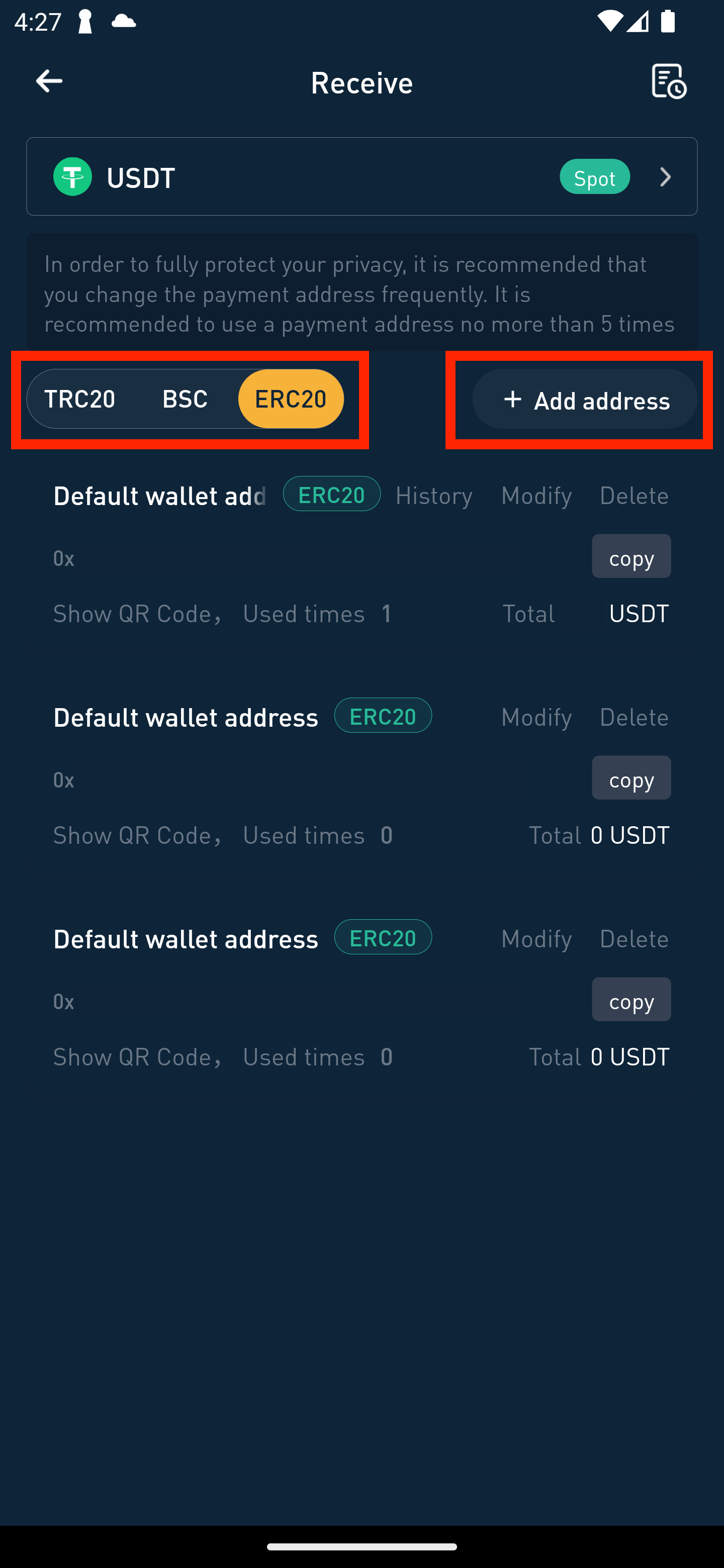
5. Copy your address.
After selecting an address, copy it on the right side, or download the QR code.
After scanning the QR code, the address will automatically be entered into the payer’s “Receipt Address.”
You can paste the copied address into the wallet or exchange you want to withdraw from.
Typically, it takes 5-10 minutes to credit, and at the slowest, within one hour.
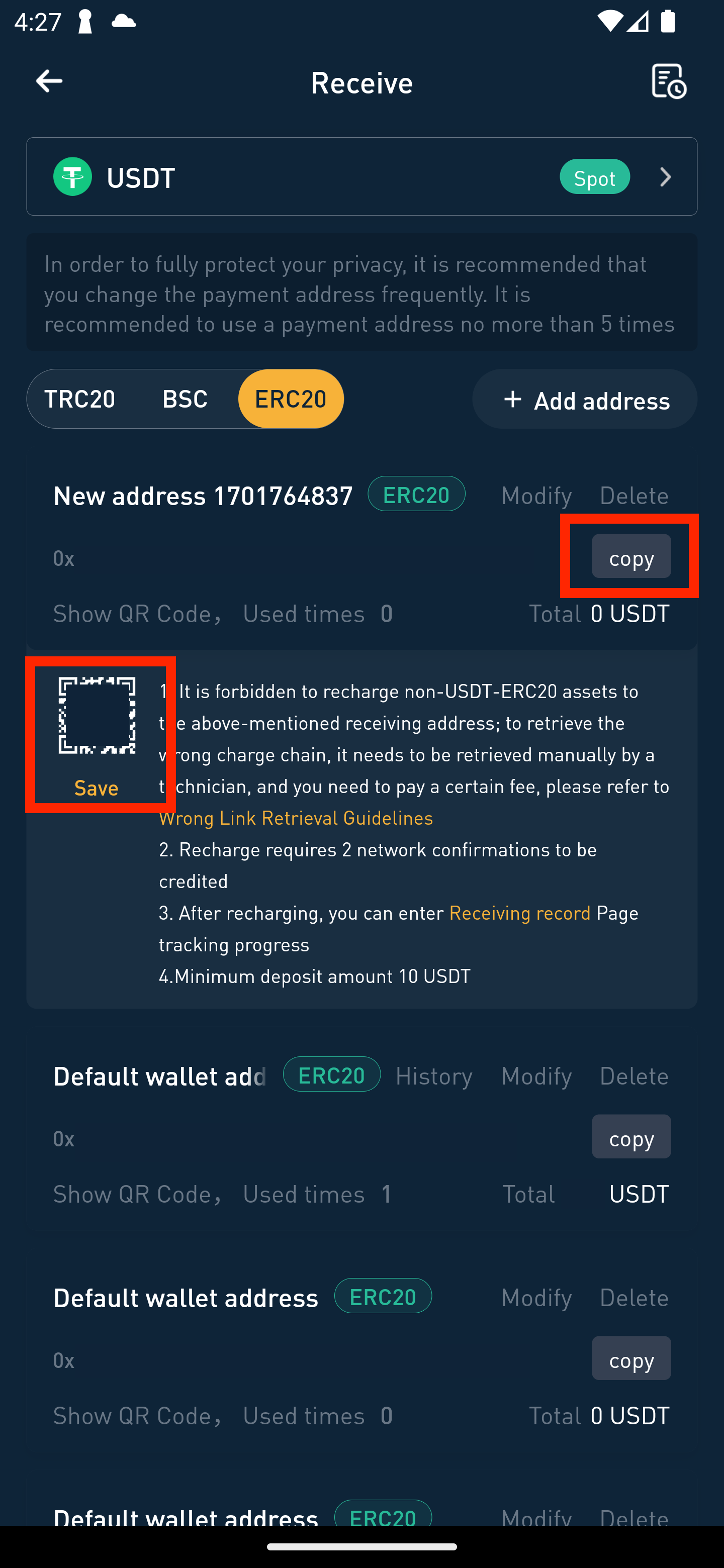
What can you do with deposited/received cryptocurrencies?
- Spot Trading: You can go to 8V’s spot trading to buy the cryptocurrency you want. For a detailed tutorial, see this article: Spot Trading: A Comprehensive Guide to Cryptocurrency Spot Transactions
- Invest in Financial Products: You can invest your deposited funds to stake the cryptocurrency you want, easily earning passive income! For a detailed tutorial, see this article: Introduction to ‘Fixed’ Earn Cryptocurrency Financial Products on 8V Exchange
- Contract Trading: You can use your deposited funds to establish contract positions. For a detailed tutorial, see this article: Contract Trading Tutorial: Exploring Cryptocurrency Investment Strategies
- Execute Strategy Trading: You can use your deposited funds to regularly invest in the cryptocurrencies you want to buy or sell. For a detailed tutorial, see this article: Auto Strategy Trading: Effortless Investment in the Cryptocurrency Market

